From FLM 295sp6, users who have FLOE installed can use FLOE to trigger and send FLM emails if they so wish. This applies to the following emails:
• Notifications
• Reminders
• Emails with offline pdfs attached
• Pure-email forms
• Offline form rejections
• FPE Alerts
The transaction FLM>Interactive Forms> Setup Forms>Maintain Email Formats determines if FLOE, or the standard FLM approach (which is the default setting) will be used for each of the above emails.
Begin by selecting the form type and using the drop-downs to select the email type FLM or FLOE for each of the options.
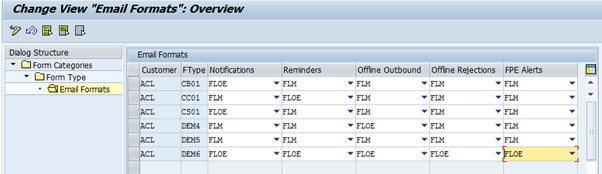
When FLOE has been selected as the email type, the relevant transaction must be maintained to select the FLOE email type and communication language.
An example is shown below, where FLOE email has been selected for Notifications, and the “Routing Configuration” transaction has been modified accordingly.
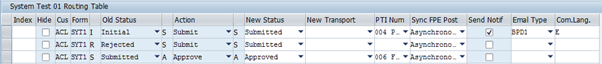
Routing User-Exit
Export parameters ex_floe_etype and ex_floe_elang are available in the routing user-exit and can be used to overwrite the configuration setting and dynamically determine the email type and communication language to be used. The notification user-exit can be used to modify the recipient list just like with the standard FLM approach.



