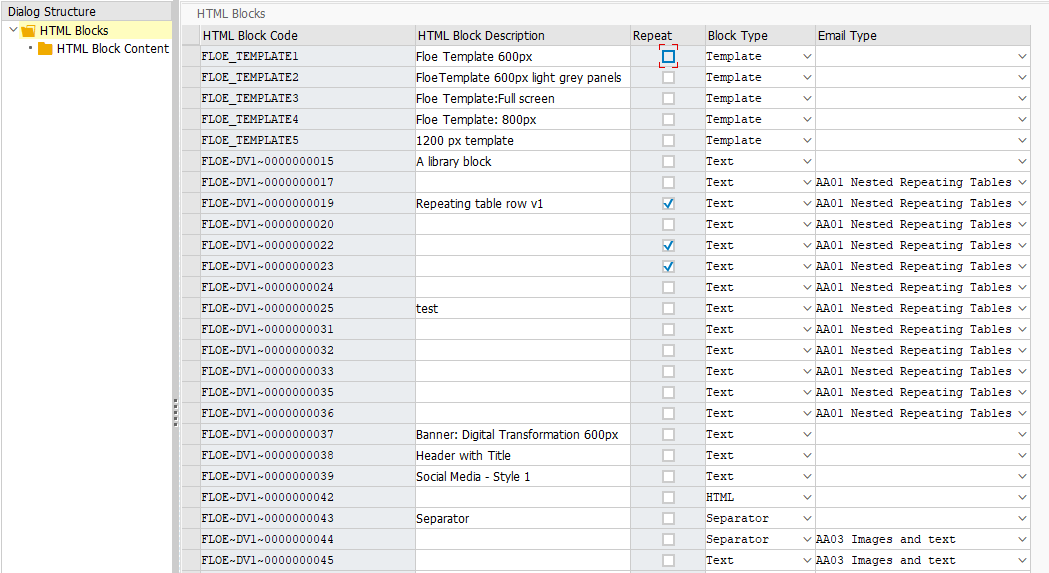Floe generates output documents from content blocks, or fragments.
These are created and maintained exclusively in the Floe Designer app from Floe 200 onwards, with the exception of 'Template' blocks.
Block Types:
- Text: Text blocks and Rich text blocks are created in the Email Builder app. These should only be changed in the back-end if the content has become corrupted and is no longer editable through the rich text editor.
- HTML: Pure HTML block. These blocks may include emails created in versions prior to 200, or may be blocks with HTML code copied from an external source. HTML blocks can be maintained through the Email Builder app or through the back-end.
- Separator: Adds space or a line between two content blocks, created using the Email Builder app. These cannot be created or changed through the back-end.
- Template: Floe ‘Boiler Plate’ with CSS settings. The template is maintained in the back-end IMG and does not contain any content. It is only defined once in the default language. A default template is provided during initial product installation. This template should not be changed but can be copied and modified as required. The main purpose of the template is to set the width and other CSS styling for the email. Template blocks are created only the backend.
- Library block: Where the block type is not Template and the 'Email type' is blank, the block is a ‘library’ block. Library blocks are those used across multiple emails, such as logo headers and email footers and may only be maintained by those with 'Library change' authority to ensure consistency across emails.