Renda.io
From version 210 onwards, customers with a Renda.io license can use to Floe to create not only emails but also PDF documents. (Floe does this internally to create PDF "dynamic attachments").
Floe Templates
It is usual to use a wider template for PDF output than for email output
To create a new template, copy the delivered template in the back-end to create a new one.
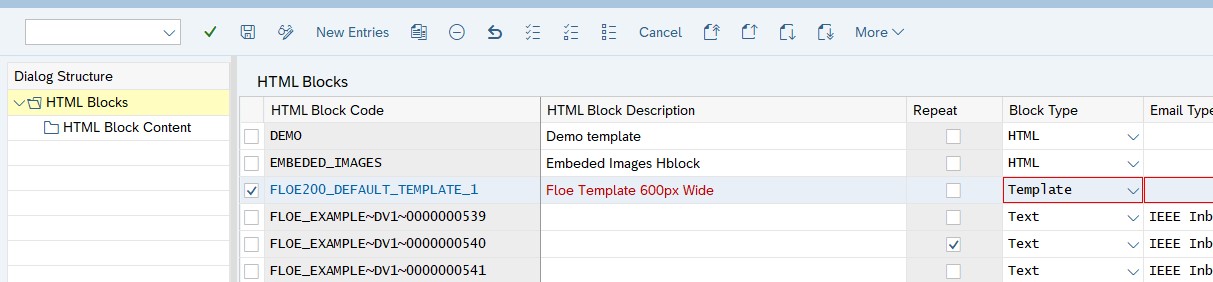
Then change the HTML width settings throughout the template to the new desired width.
For PDF landscape we recommend 794 px width.
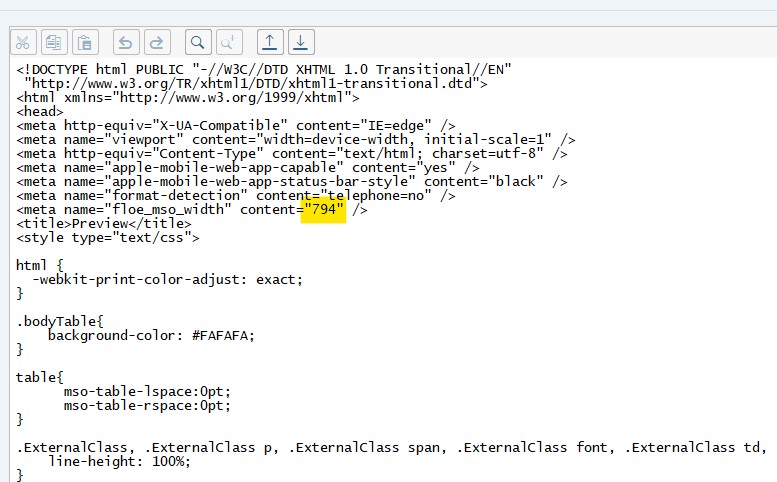
The new template can be used in Floe Designer in the Template field.
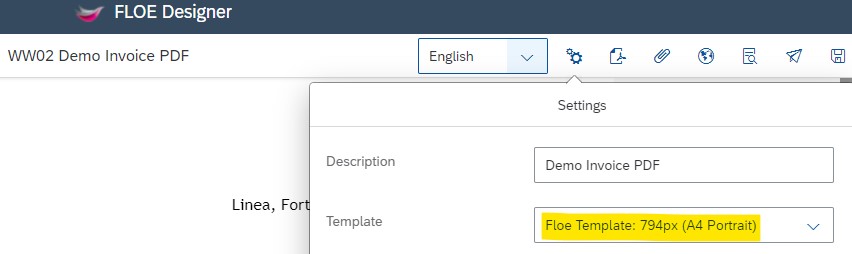
PDF Settings
The Floe Designer application can be used to maintain the content, the PDF Settings can be used to control aspects of PDF look and feel and the normal Floe user-exits can be used to collect data for substitution, dynamically modify the content etc. After the html "email body" is created, it is converted to a PDF document by the Renda.io service.
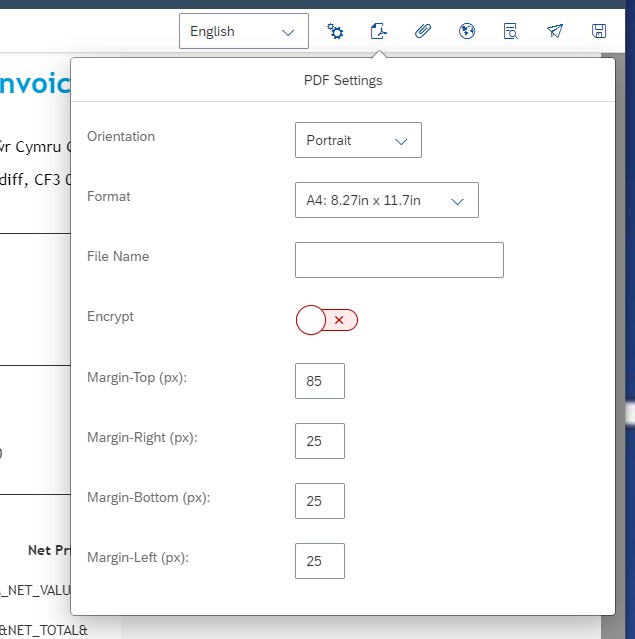
Note that the margin-top setting should take the depth of any repeating header section into consideration.
In the block settings you can set a PDF block class to be Content, Header or Footer.
Header and Footer blocks are repeated on each page.
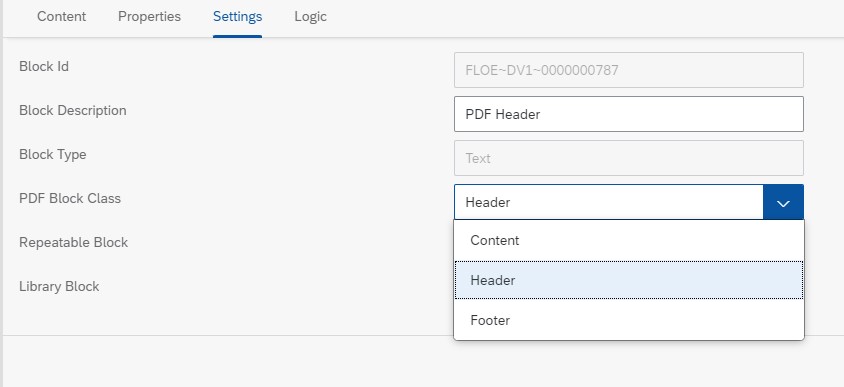
Images inside header and footer blocks must be embedded: Linked images do not work.
Copy and paste your image into the block. Check that it is embedded by switching to HTML mode:
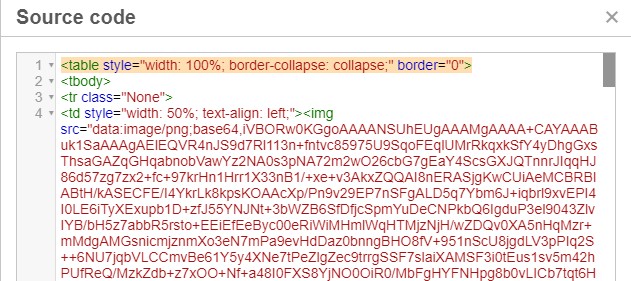
Embedded images are shown as base64.
You must take care to define the font type and size in header and footer blocks. Blocks with missing information
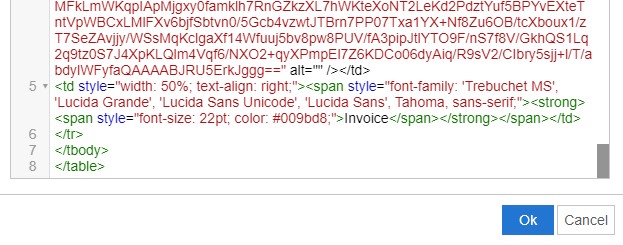
Custom Development
Call the /FLOE/PDF_OUT API to receive a PDF in xstring format.



